Password Management Matters
Password Management Matters
June 4, 2025
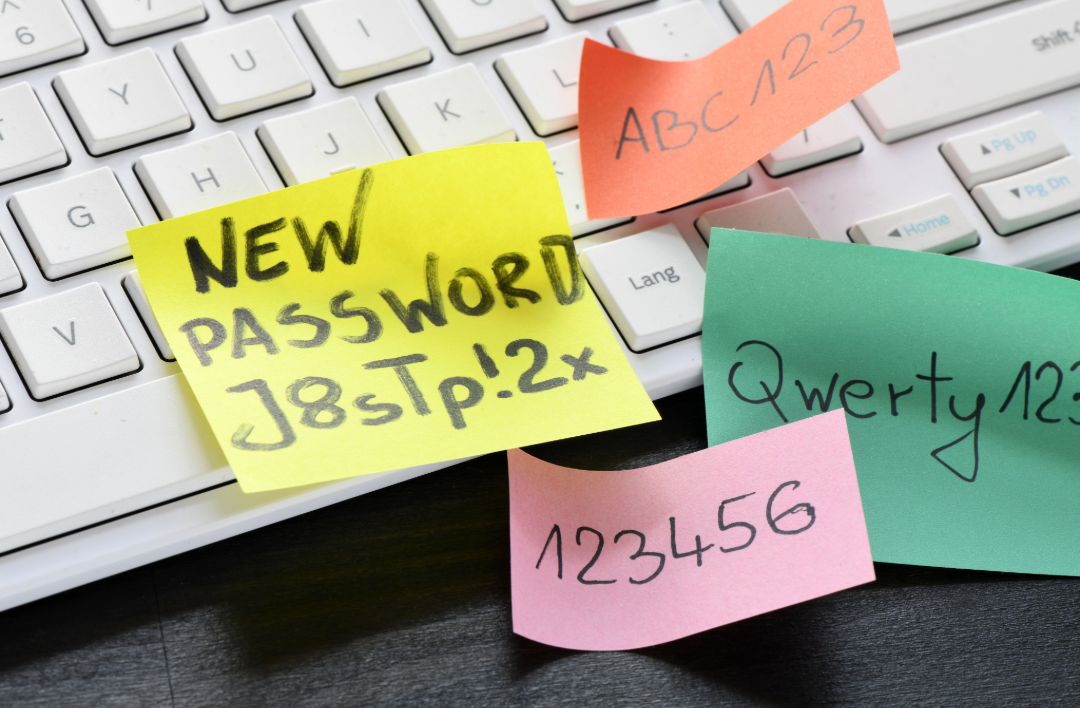
TLDR (Too Long; Didn't Read)
Key points:
- Strong, complex passwords are your first line of defense – see Protect Your Identity, Top 5
- Use a password manager to store and generate secure credentials.
- See table to compare free password manager options for iOS and Android devices
- When you step away, lock your screen; hold down the Windows and L key, at the same time.
TLDR END
Passwords are the front door to our digital lives and the first line of defense (see Protect Your Identity, Top 5). Whether logging into email, Colleague, Teams, or a third-party learning tool, weak passwords remain one of the most common vulnerabilities exploited by attackers.
As McLennan Community College (MCC) advances our Identity Management (IDM) and Multi-Factor Authentication (MFA) initiatives, password security becomes critical. Our practices must align with cybersecurity best practices under NIST 800-171 (National Institute of Standards and Technology), FERPA (Family Educational Rights and Privacy Act), and TAC 202 (Texas Administrative Code Chapter 202).
Use a Password Manager
The average user has 100 different accounts. With so many accounts, how do you create and manage so many passwords…memorize them all? That would be impossible!
The best way to easily and securely manage passwords is through a password manager. They are kind of like the vegetable of the internet…we know they are good for us, but who wants to use them. On the flip side, they offer many benefits. One being you only need to remember one master password, and the password manager can be your memory for the rest of your accounts.
A password manager is a tool to store your login credentials in a secure, encrypted vault. The best ones offer convenience, and more importantly help you create better, complex passwords. They also notify you if your password appeared in a known data breach so you can change it. This makes your online existence less vulnerable to password-based attacks.
Protect Your Password Manager
It is important to take steps to protect your password manager account. If you forget the “master” password, you will not be able to access your accounts. If a cybercriminal accesses your password manager, they will have access to all your accounts.
For these reasons, additional protection is needed for your password manager account:
- Add Multi-Factor Authentication (MFA) – MCC implementation in July – August 2025
- Create a strong, complex “master” password, with a minimum of 18 characters
- Install updates on your password manager as soon as you are prompted
Comparison of Password Managers
| Feature | Duo Passport | Google Password Manager | iCloud Keychain | Microsoft Authenticator |
|---|---|---|---|---|
| Platform Support | iOS, Android | iOS, Android, Chrome, Web | iOS, macOS | iOS, Android |
| Sync Across Devices | Yes | Yes | Yes (Apple devices) | Yes |
| Password Generator | No | Yes | Yes | Yes |
| MFA Support | Yes | Yes | No | Yes |
| Biometric Unlock | Yes | Yes | Yes | Yes |
| Cost | Free | Free | Free | Free |
Why should you lock your screen?
Did you know it is a security risk to walk away from your PC or laptop and leave your screen unlocked? Even if you step away for only a few minutes, the best practice is to lock your screen.
Leaving it unlocked poses a risk for you and the college. Someone could use your device in an unauthorized way, such as:
- Send an email from your account
- Tamper and delete your files
- Access and download confidential data
Locking Your Screen is Easy!
To lock your screen, simply hold down the Windows key and the L key, at the same time.
When you return, you can pick up right where you left off. Enter your Windows/SSO password, and your screen will open to the same place before you stepped away.
Stay Secure at MCC
We want you to stay cyber safe and secure at MCC. Here are a few resources to help you:
Remember to keep an eye out for more information and communication related to MFA implementation, happening this summer.
IT Cybersecurity News
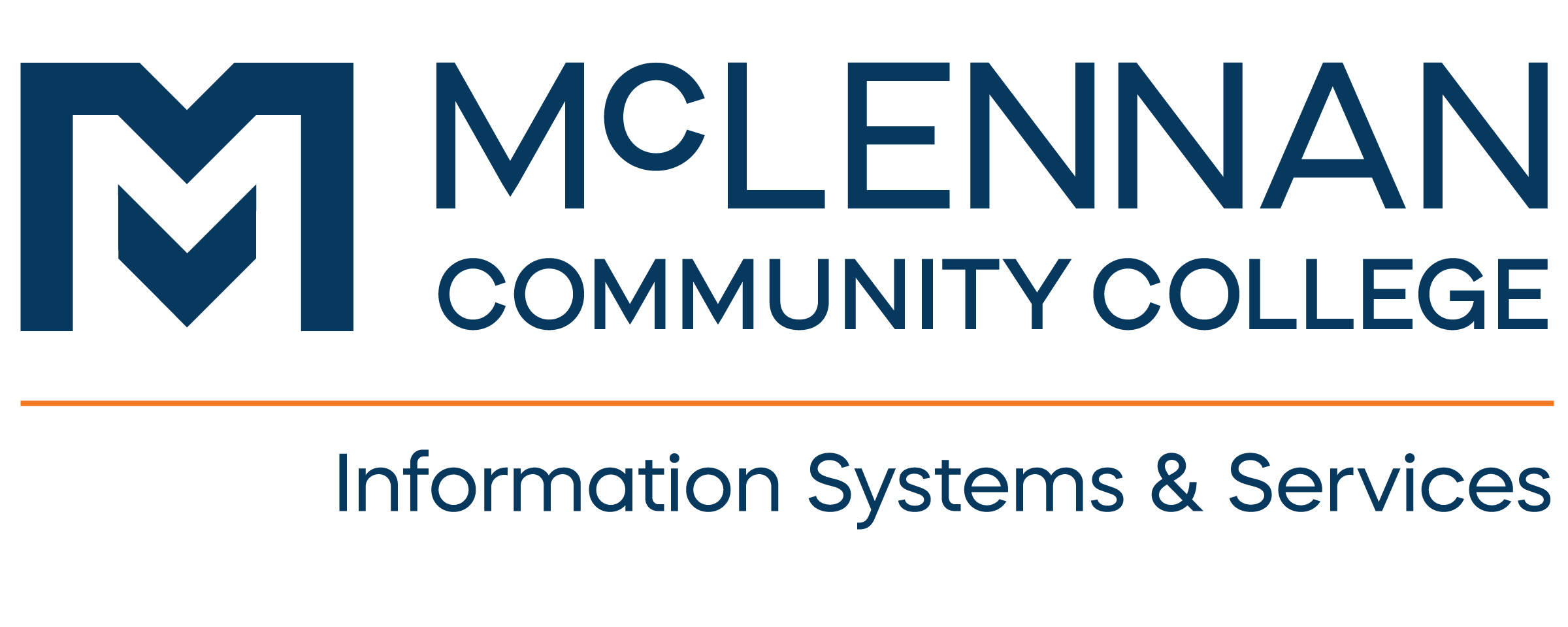
MCC Cybersecurity Incidents
For Year to Date (YTD) and annual totals, see
MCC Cybersecurity IncidentsQuestions/ Report Issue
For questions, or to report an issue, contact Tech Support

