Level Up Your Security: Cyber Awareness + AI
Level Up Your Security: Cyber Awareness + AI
October 1, 2025

TLDR
Key points:
- October is Cybersecurity Awareness Month. Practice the Core 4 habits: strong passwords with a password manager, MFA (multi-factor authentication), updates, and report scams.
- Copilot boosts productivity with AI (artificial intelligence) but requires responsible use.
- Urgent Reminder: Windows 10 (Win10) support ends on October 14, 2025. 36% of employees still need to upgrade to Windows 11. After this date, devices running Win10 will no longer receive security updates and may be restricted from MCC’s network. Act now! Log in to the IT Hub and upgrade to Windows 11 or ISS staff may stop by to help update.
TLDR END
Cybersecurity Awareness Month
October is Cybersecurity Awareness Month (CAM), and McLennan Community College (MCC) is proud to join the national initiative. This year’s theme, “Stay Safe Online” (National Cybersecurity Alliance - NCA), emphasizes that simple actions make a big difference. Throughout the month, we will highlight the Core 4 habits:
- Use strong passwords and a password manager
- Turn on MFA (multi-factor authentication)
- Update your software regularly
- Recognize and report scams
Cybersecurity is a shared responsibility. As part of this effort, all MCC employees will complete state-mandated training through KnowBe4. By building these habits and completing the training, you help protect not only your information but also MCC’s systems and community.
Watch out for tips, activities, and opportunities to engage throughout October.
AI: Transforming Work & Learning
Artificial intelligence (AI) is reshaping how we work, study, and collaborate. AI is widely used and can streamline tasks, improve productivity, and keep cybersecurity and data privacy front and center. Two leading options are ChatGPT and Microsoft Copilot. Both are powerful but offer distinct approaches.
ChatGPT 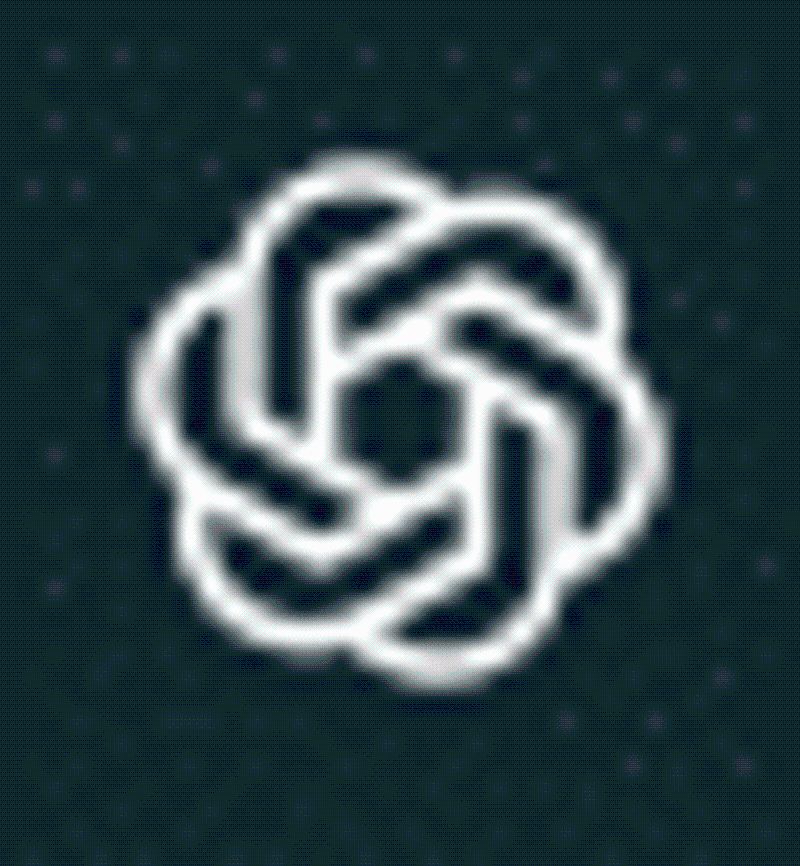
A stand-alone AI chatbot accessed through a browser or mobile app. ChatGPT generates answers, explanations, and creative content from prompts. It is best for brainstorming ideas, learning concepts, or drafting content outside Microsoft apps.
ChatGPT is available in both free and paid versions. MCC does not provide or cover the cost of this application. If you choose to use ChatGPT, the only way to ensure stronger data protections is by purchasing a paid subscription, on your own.
Microsoft Copilot 
Built into Microsoft 365, Copilot works in Word, Excel, Outlook, PowerPoint, and Teams. It can draft, summarize, analyze, and create content directly within the tools you already use. At MCC, Copilot integrates with campus workflows, making it ideal for emails, reports, presentations, and data analysis.
Copilot is included with the Microsoft 365 license, providing enterprise-grade data protection. This makes it the most secure and recommended AI option for use at MCC. The shield icon with a green checkmark represents this enhanced level of protection.
Benefits
- Saves time by automating repetitive work
- Assists with brainstorming and organization
- Provides quick insights from large sets of information
Risks & Considerations
- Review carefully: AI-generated content is not always accurate; double-check before use.
- Use responsibly: Never enter confidential or sensitive information.
- Support tool: AI should enhance, not replace, critical thinking and expertise.
Act Today
Leveling up your security is not complicated. It is about consistent, small steps: use strong passwords, enable MFA, update your software, watch for scams, and upgrade to Windows 11. With smart cyber practices, we can all help build a safer, future-ready MCC.
MFA Project Survey
Thank you to everyone who completed the MFA Project Survey (open September 23-30, 2025). Results are being compiled, and key findings will be shared with the MCC community soon.
IT Cybersecurity News
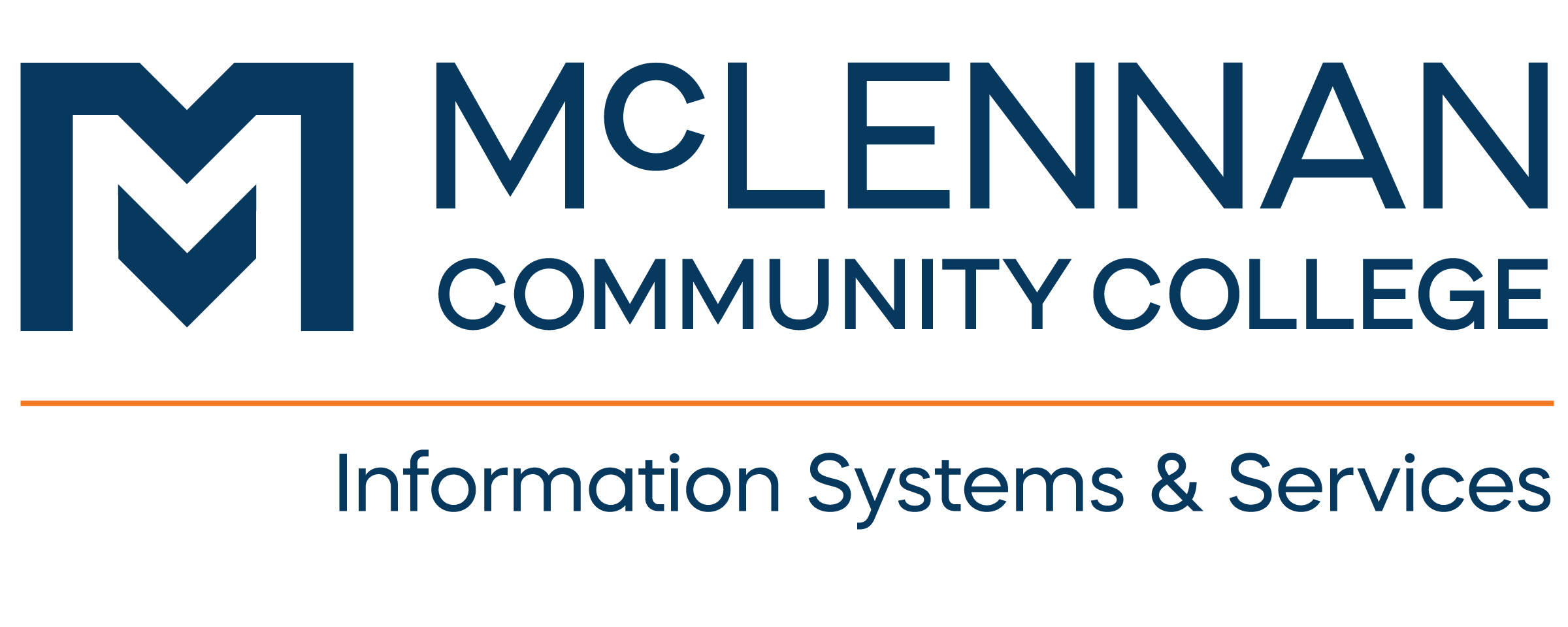
MCC Cybersecurity Incidents
For Year to Date (YTD) and annual totals, see
MCC Cybersecurity IncidentsQuestions/ Report Issue
For questions, or to report an issue, contact Tech Support

