Getting Started
Real questions. Straight answers.
Starting a new program can feel overwhelming, but you're not alone. This page answers the most common questions students ask when they're thinking about engineering at MCC. From course formats and placement to labs, laptops, and what to expect your first semester, we’ve got you covered. If you're wondering about it, chances are someone else has too. Let’s clear it up.
What are the engineering classes at McLennan like?
Our classes are small - no classroom in our building seats more than 32 people. Class sizes average around 10-24. This means you can get individualized attention and get your questions answered. Your professor will know you by name, and you will know the names of your classmates. You won't get lost in the crowd at McLennan Engineering.
Can I do my whole degree online?
Not quite. While many of our classes are offered in flexible formats, those with hands-on lab components require at least some on-campus participation. On the Advising page, you can see a table of typical engineering course offerings.
All math courses through Calculus II are available online. Science courses like Chemistry and Physics typically require on-campus attendance for labs, but flexible options such as evening or summer sections are sometimes offered. Most general education courses, including English, Government, and History, are regularly offered online as well.
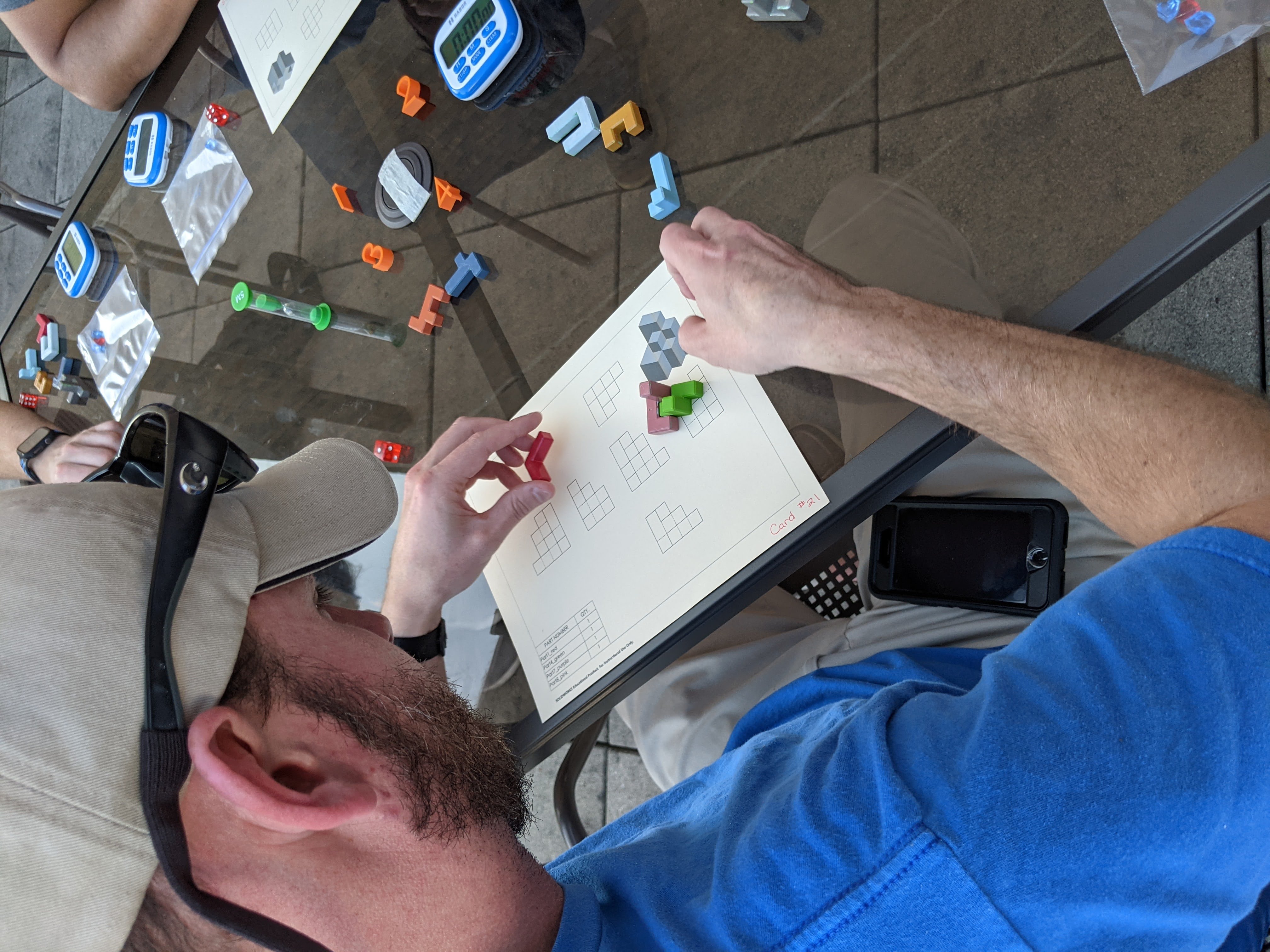 Why not just get my basics and start on engineering once I transfer?
Why not just get my basics and start on engineering once I transfer?
This is a common mistake that students make. Taking all your core courses - like English, government and history - is important, but engineering is a four-year degree starting with the first semester that you take Calculus 1 and move into the calculus-based physics sequence.
This is because engineering courses you need your senior year have prerequisites that trace back all the way to that first calculus class. A student who has not yet completed classes like Differential Equations, Statics, Dynamics or Circuits prior to transferring will still have a four-year timeline to graduation.
What kind of computer and calculator do I need?
Once you begin taking engineering courses, you’ll need a desktop or laptop capable of running key software like:
- SolidWorks
- MATLAB
- LabVIEW
Be sure to check the system requirements for each program to make sure your computer is compatible.
For upper-level courses, we recommend a TI-89 or TI-Nspire CAS calculator. If you're just starting out, any graphing calculator will work.
What kind of resources do you have when I get stuck?
We get it: engineering isn’t always easy. That’s why we offer a variety of support options to help you stay on track:
Supplemental Instructors (SIs): Nearly all of our engineering classes include an SI, who is a student who has already taken the course and did well. They sit in on class, hold review sessions, and are a great resource when you're stuck or just need to talk through a problem.
Tutoring (On-Campus and Online): MCC partners with Upswing to provide free, online tutoring around the clock. You can also find in-person help on campus if you prefer face-to-face support.
Homework Nights: Twice a week, we host evening homework sessions with a tutor available to answer questions. It's a great way to stay motivated and get help in real time.
Professors: And of course, your instructors are here for you. We’re happy to meet, explain, and work with you. Just ask!
No matter how you learn best, we’ve got your back.

